Apple has made it easy for users to look up shortcuts. They’ve also made it easier to find the answers to most questions that Mac users face, but there are still some things a lot of businesses are doing wrong. It’s slowing down their productivity and leading to system errors which can cost millions over time. Here’s four big mistakes Mac business users make, and how to avoid them moving forward.
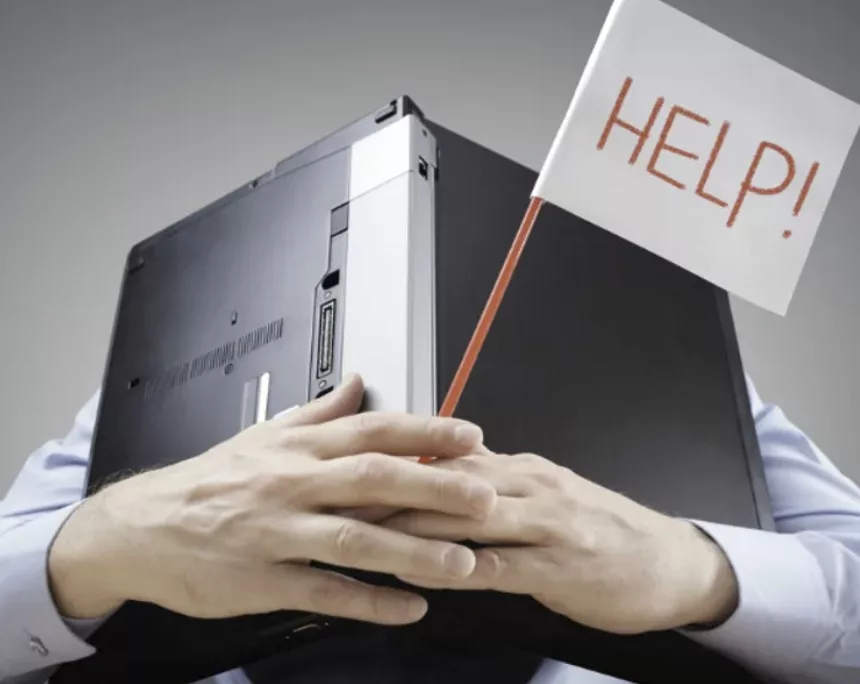
The 4 Big Mistakes
1. Avoiding regular maintenance:
It’s easier than you may think to lose track of time, and soon days and weeks turn into months. Before you know it your Mac is moving slower than ever despite having the latest OS X (now macOS) software installed. Chances are you’ve forgot to keep your hard drive (or SSD) optimized. It’s like caring for your car; around every 5k miles you need to change your oil to keep the car running smoothly, and if you ever let it run out of gas you’re stranded.
The same thing applies to your Apple device. If you’re not backing up your data so you can purge files as they become obsolete, if you’re not checking your hard drive (or SSD) to make sure it’s running smoothly, or if you have no idea what state your memory is in you’re probably getting close to hitting a wall. This means losing valuable time and more importantly, business data. The good news is it’s pretty simple to get back on track.
To backup your hard drive (or SSD) and your data all you need to do is take an external hard drive and plug it into your Mac device. Then go to your Finder and click Applications > Time Machine. You can set Time Machine to automatically backup your system once you plug in that external hard drive, and it will do it every time automatically from there on out, based on the set location preference (i.e. your external hard drive being plugged in). It may take awhile on the first go-round, but each use after that should get faster and faster.
Now you can clean up those unneeded and old files. If your device is still running slowly after this, check Active Directory to see how your CPU and memory performance fair. Simply go to your Finder, then click on Applications > Utilities > Activity Monitor. This will bring up your overall system performance charts and you can see a breakdown of what processes take up most of your computer’s time and space, and how much memory is being used for individual tasks. You’ll be able to see exactly what is slowing down your Mac and close those unnecessary apps accordingly (some common problems include too many apps starting up when the power is turned on, and not running ‘Clean My Mac’ to defragment your hard drive).
2. Ignoring iCloud
Though iCloud was ‘hit and miss’ with a lot of Apple enthusiasts when it first rolled out, the tech giant has made impressive strides to make it extremely secure, and they’ve also added features that make running your business easier. As long as you’re connected to the internet iCloud can help you save time, and allow you to work on the go. It automatically updates all your files so that regardless of which iCloud connected device you’re on, you’ll have the latest versions of your files to work from.
It can also help you locate your misplaced devices, find your co-workers when you need them, and seamlessly share all the work documents you want with those co-workers securely. If you find yourself on Safari a lot conducting business (say through a CRM system or e-commerce site), iCloud’s Keychain feature can securely save those sites’ passwords so you don’t get stuck trying to login.
iCloud is also another backup option for your business. That way you never lose your work or data, and always have the latest versions ready to access from anywhere, on any device. Once the new macOS Sierra comes out this fall, it will have even more pertinent business capabilities (such as secure clipboard sharing for team code editing).
3. Utilizing Mobile Device Management (MDM)
Mobile device management, or MDM for short, is a term that has been creeping in to businesses around the globe for years now. Today iCloud can actually be used for a lot of MDM functions, even if all of your devices aren’t Apple products. However, there are plenty of other solutions out there for your business’ MDM needs.
If you’re not going to go the iCloud route there’s a couple of options dpi suggests (and can set up for you), such as MobileIron or the Casper Suite. Both of these solutions will require all your users to set up very strong/secure passwords, and will give you seamless email management, storage options that fit your specific needs, monitoring capabilities (for productivity/activity), and access to all your devices across multiple platforms (iOS, macOS, Android). Though companies should note that the Casper Suite is more Mac oriented. dpi will even train you on how all of these features will improve your organization’s functionality, and which reports you need to focus on to keep things running smoothly.
4. Utilizing Metal (by upgrading to OS X)
Many people may have never heard of Metal, which is Apple’s API (application programming interface) for graphics integration. It was first released in the fall of 2014, but really came into play last fall. The program creates a base model for developers to use to optimize their design applications for streamlined processes.
If your Mac products are using an operating system below OS X (OS 9 and older), you’re not getting the most out of your creative apps, regardless of how much you’ve kept those up to date. Metal makes it as easy as possible for developers to optimize apps for both iOS and OS X (again, soon to be macOS), and allows users to fly through their business tasks without sacrificing valuable processing speed (it allows your computer to run around 10 times faster when using creative apps).
Metal is also now widely accepted by creative companies. Organizations such as Adobe, Blizzard, Unity, Autodesk, and 2K have all been developing through Metal over the past year and have seen incredible results in speed and compatibility. Upgrading your Mac’s OS could be the final piece to the puzzle that gets your devices running as quickly as you need them to in today’s fast-paced digital business world.
Other Helpful Mac Tips:
Just in case you aren’t quite up to speed on some of Apple’s other latest OS X tricks, here’s a quick list of new features that will save you time throughout your work day.
- Split screen mode: you can easily run two apps at once if you simply open both, and then click (and hold) the green expand button. The windows will then ‘snap’ to each take up half the screen.
- Natural language spotlight: This feature uses a system search that searches in ways similar to how you speak, which is preparing for Siri’s integration this fall (in macOS Sierra). You can use this search by simply clicking the magnifying glass icon in your menu bar and typing what you want to search for.
- Smart mail suggestions: This feature uses an auto search to scan your emails for dates and events to add to your calendar automatically. This way you’ll never miss important meetings, flights, or presentations.
- Edit photo metadata: This is another benefit for creative professionals that allows them to edit their images’ metadata on their system, before it goes out to the internet. This is an increasingly important piece of SEO (search engine optimization) and improves your Google rank, and website traffic. Just click the image’s info tab and then double click the date and time to edit these characteristics.
If you’d like to know more, or find out how dpi can help your business optimize its Mac products today, contact us, we’d love to help!
About dpi
digital partners incorporated is a leading Managed Service Provider (MSP) and Value-Added Reseller (VAR), supporting and supplying enterprises with the latest technology since 1994. One of the industry’s only woman-owned firms, dpi and its team of technology professionals have helped hundreds of companies – from startups to Fortune 500 Companies- with the implementation and management of unique IT solutions. Starting with an initial focus on Apple enterprise support, dpi has expanded its capabilities to include services like IT management, printing, storage, lifecycle management of devices, consultation, training, and zero-touch deployment. To learn more about dpi and its myriad of capabilities, visit www.dpipro.com

